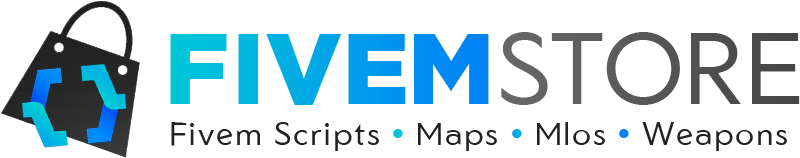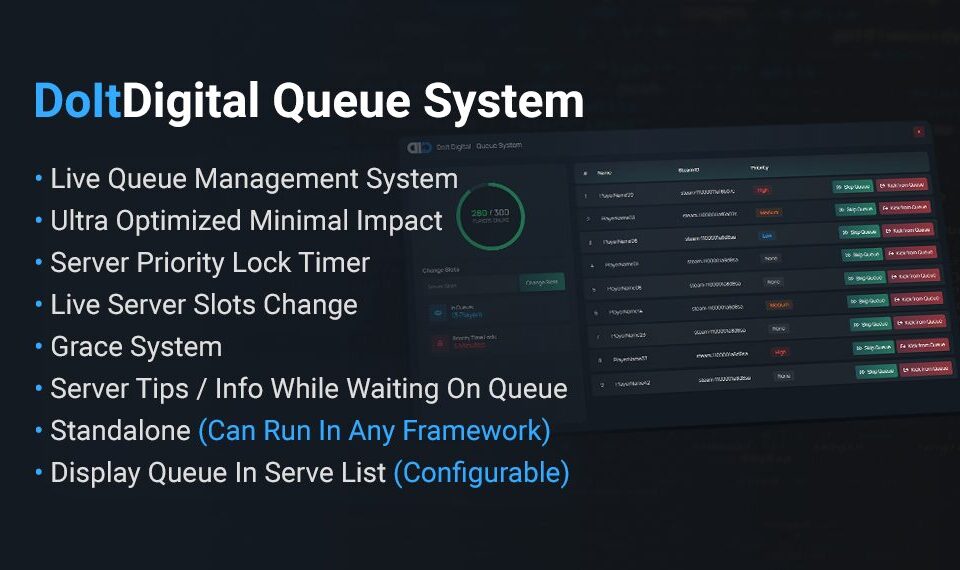Fivem Grapple Gun

FiveM Advanced Chat [ Live Editor + Themes ] All Frameworks + Emoji System
May 2, 2025
Battlepass V2
May 2, 2025GRAPPLE GUN – THE ULTIMATE MOBILITY TOOL
Introducing the Grapple Gun – a revolutionary tool designed to enhance player mobility like never before. Whether you’re scaling buildings, escaping danger, or swiftly navigating to strategic locations, the Grapple Gun is your key to ultimate freedom. Fully customizable and optimized for FiveM!
ABILITIES
- Grappling Mechanic
Effortlessly pull yourself towards surfaces with ease. - Customizable Hook Distance
Adjust the maximum range of your grapple to suit your needs. - Parachute Animation (Optional)
Enable or disable smooth, parachute-style movement for a more immersive experience. - Weapon-Aim Triggering
Requires aiming with a weapon before using the grapple for added realism. - Speed Multiplier
Fine-tune how quickly you’re pulled toward your target, ensuring balanced gameplay. - Death Cancellation
Automatically cancels the grapple if the player dies. - Configurable Controls
Supports both command and keybind usage for versatile control options.
WHAT WE SUPPORT
✅ SUPPORTS ALL SERVERS – Plug-and-play integration for seamless installation.
SCRIPT INSTALLATION
- Copy and paste the doitdigital_grapple_gun folder into your resources directory.
- Add the following line to your server.cfg:
ensure doitdigital_grapple_gun - Restart your server, and you’re ready to grapple!
HOW TO USE IT
- Keybind Usage:
Press “E” (config) while aiming your weapon (config) to activate the grapple.
CONFIGURATION OPTIONS
General Settings
- Config.Debug = false – Enable debug mode for logging and testing.
Controls
- Config.GrappleKey = ‘E’ – Key to trigger the grapple (FiveM keybind).
- Config.GrappleCommand = ‘grapple’ – Command to use the grapple.
Hook and Movement Settings
- Config.PedBone = 57005 – Bone ID to attach the grapple hook (see RAGE bones).
- Config.MaxHookDistance = 100.0 – Maximum distance the grapple hook can reach.
- Config.MinHeight = 2.0 – Minimum height required for the player to perform a jump.
- Config.UseParachuteAnimations = true – Enable parachute animation when grappling.
- Config.RefreshRate = 100 – Refresh rate for the grapple hook (in milliseconds).
- Config.CancelOnDeath = true – Cancel the grapple when the player dies.
- Config.SpeedMultiplier = 1.0 – Adjust the speed at which the player is pulled.
Weapon Requirements
- Config.NeedToAim = true – Requires players to aim before grappling.
- Config.AllowAllWeapons = false – Allow only specified weapons to be used for grappling.
- Config.GrappleWeapons = { [`
WEAPON_SNIPERRIFLE`] = true, } – Specify which weapons can be used for grappling.
EXAMPLE USAGE
- Equip the Sniper Rifle (or any allowed weapon).
- Aim at a nearby building or surface.
- Press “E” (or your custom keybind).
- Fly through the air to your target location!
Buy It From HERE
Related posts
d5be21766954c01f18942e5f2e7d1589bac364ec
May 2, 2025
dad3cd5578ec984fc9ddd6c8aa33390f2c665835
March 20, 2025
March 20, 2025